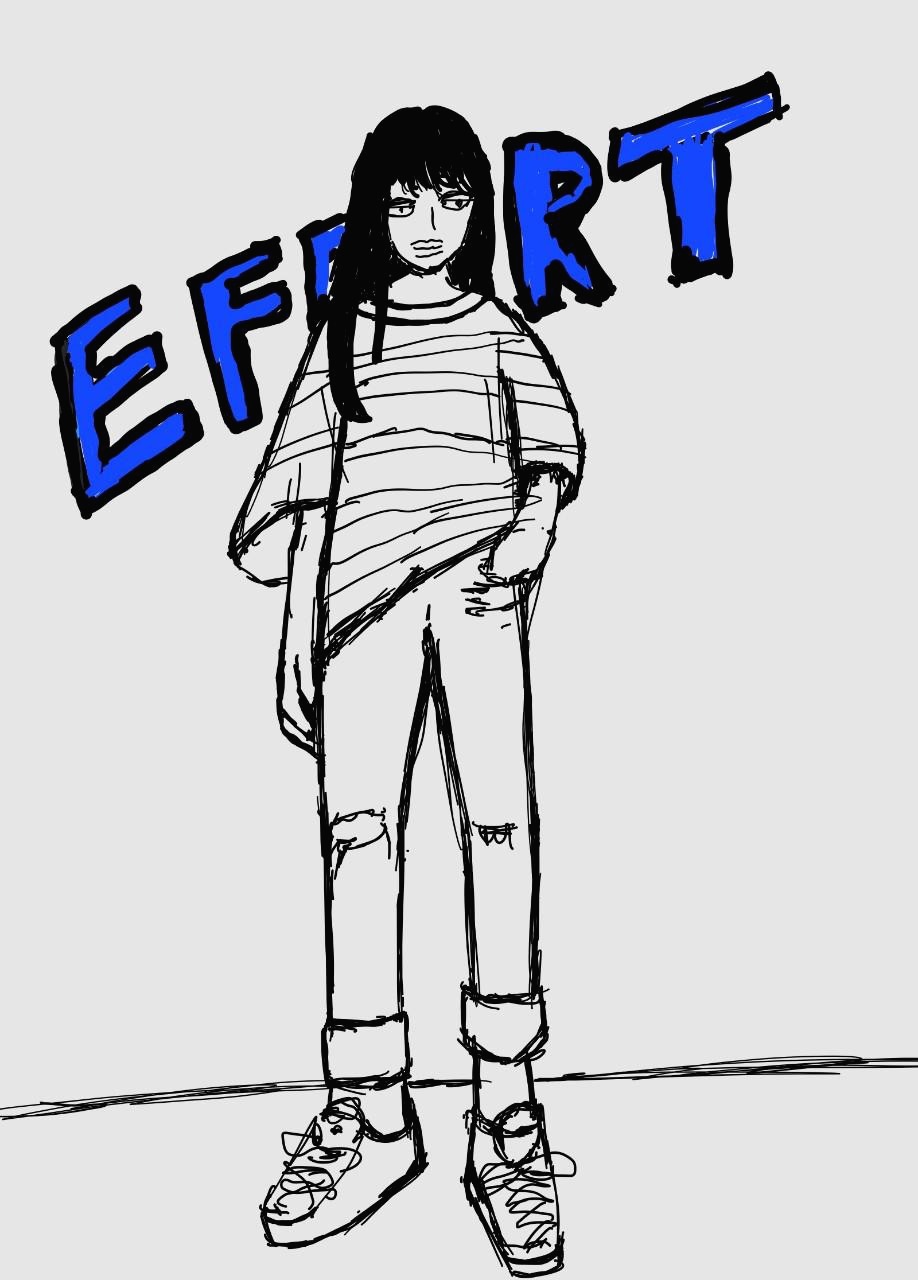| 일 | 월 | 화 | 수 | 목 | 금 | 토 |
|---|---|---|---|---|---|---|
| 1 | ||||||
| 2 | 3 | 4 | 5 | 6 | 7 | 8 |
| 9 | 10 | 11 | 12 | 13 | 14 | 15 |
| 16 | 17 | 18 | 19 | 20 | 21 | 22 |
| 23 | 24 | 25 | 26 | 27 | 28 |
- pyenv
- 4948
- 티스토리챌린지
- 15649
- 파이썬
- 신경망 학습
- streamlit
- 1002
- N-Queen
- 백트래킹
- 그리디 알고리즘
- 밑바닥부터 시작하는 딥러닝
- Python
- 기계학습
- 오블완
- 실버
- 개발환경
- 1101
- 9020
- BOJ
- REST API
- n과 m
- 가상환경
- REST
- 경사하강법
- 손실함수
- end to end
- 재귀
- 백준
- 파이싼
- Today
- Total
파이톨치
CLIP 코드 뜯어보기 - ModifiedResNet Class 본문
https://github.com/openai/CLIP/blob/main/clip/model.py
CLIP/clip/model.py at main · openai/CLIP
CLIP (Contrastive Language-Image Pretraining), Predict the most relevant text snippet given an image - openai/CLIP
github.com
CLIP 코드를 대충 머리 속에 넣어두려고 한다.
CLIP에 들어가는 인코더와 디코더의 구조, 그리고 학습하는 방법을 머리 속에 넣어둔다면 이를 응용할 일이 생길 때 유용할 것이라고 기대하기 때문이다. 그리고 이 정도 되는 코드를 머리 속에 넣어두어야 어디가서 쫄지 않고 코드를 잘 짤 수 있을 것 같기 때문이다.
스스로 이 코드를 모른다면, 부끄러울 것 같아 이 코드를 정리 해 보려고 한다.
우선 깃허브에 들어가서, model.py를 열어보면 파이토치 코드가 보인다. 처음에 보려고 하는 코드는 ResNet 구조이다. 하지만, openai에서 현대에 맞는 기법들을 사용해서 resnet을 변형한 구조이다. 기존의 resent과 주요한 차이점은 ma
x pool 을 썼던 자리에 average pool을 사용했고, 마지막에 사용된 pooling 층은 QKV를 사용한 attention으로 대체 되었다.
처음 시작은 Bottleneck 클래스이다. 벌써부터 숨이 턱 막하지만 천천히 천천히 하나하나 뜯어봐야겠다.
class Bottleneck(nn.Module):
expansion = 4
def __init__(self, inplanes, planes, stride=1):
super().__init__()
# all conv layers have stride 1. an avgpool is performed after the second convolution when stride > 1
self.conv1 = nn.Conv2d(inplanes, planes, 1, bias=False)
self.bn1 = nn.BatchNorm2d(planes)
self.relu1 = nn.ReLU(inplace=True)
self.conv2 = nn.Conv2d(planes, planes, 3, padding=1, bias=False)
self.bn2 = nn.BatchNorm2d(planes)
self.relu2 = nn.ReLU(inplace=True)
self.avgpool = nn.AvgPool2d(stride) if stride > 1 else nn.Identity()
self.conv3 = nn.Conv2d(planes, planes * self.expansion, 1, bias=False)
self.bn3 = nn.BatchNorm2d(planes * self.expansion)
self.relu3 = nn.ReLU(inplace=True)
self.downsample = None
self.stride = stride
if stride > 1 or inplanes != planes * Bottleneck.expansion:
# downsampling layer is prepended with an avgpool, and the subsequent convolution has stride 1
self.downsample = nn.Sequential(OrderedDict([
("-1", nn.AvgPool2d(stride)),
("0", nn.Conv2d(inplanes, planes * self.expansion, 1, stride=1, bias=False)),
("1", nn.BatchNorm2d(planes * self.expansion))
]))
def forward(self, x: torch.Tensor):
identity = x
out = self.relu1(self.bn1(self.conv1(x)))
out = self.relu2(self.bn2(self.conv2(out)))
out = self.avgpool(out)
out = self.bn3(self.conv3(out))
if self.downsample is not None:
identity = self.downsample(x)
out += identity
out = self.relu3(out)
return out
이 코드를 보고 처음 드는 생각은 이게 어디 쓰일까? 이다. GPT 한테 물어보고 알았다. 이건 res-net에 쓰이는 구조이다.
처음에 nn.Conv2d가 등장한다. 이 함수는 in_channels, out_channels, kernel_size 순으로 인자가 들어간다. 그리고 현재 strid는 주석대로 디폴트값인 1을 사용하고 있다.
예를 들어, (B, C_in, H, W)인 입력이 들어간다면, (B, C_out, H_out, W_out)인 출력이 나올 것이다. 생각해보면 커널사이즈가 1이기 때문에 H_out, W_out은 H, W와 같은 것이다. 단순한 스칼라 값이 곱해진다고 생각하면 되는 것이다.
수학적으로는 아래와 같은데, 그림으로 보는게 더 이해하기 편하다. 보통 입력이 RGB이기 때문에, 저렇게 곱했을 때 채널이 2개 생기는 것이고 각 채널마다 커널을 곱해서 더하는 것이다.


이를 확장해서 생각해보면 커널 사이즈가 3일 때는 다음과 같을 것이다. 이게 참 헷갈렸는데, 그림으로 보니까 바로 이해가 된다!!

이게 이해한 것을 합쳐서 이 bottle neck이라는 클래스가 뭘 하는 클래스인지 이해해보자. 우선 입력이 들어왔을 때, 1x1x1 사이즈의 커널을 지나서 원하는 채널 수로 만들어 준다. 그 뒤에는 batch_norm 2d를 해준다. 그림으로는 요렇게 생겼는데 배치 단위로 정규화를 해주는 것이다. 이 때 각 채널별로 평균과 분산이 계산되어 정규화가 된다.

그 다음에 활성화 함수를 지나고 이걸 다시 다음층에 넘겨주는데 이 때 커널 사이즈는 3이고, 패딩은 1이다. 이렇게 하면 h, w의 사이즈 변화 없이 합성곱 연산을 할 수 있다. 그 뒤에 avgpool2d 연산을 통해서 stride가 1보다 크면 작동하고 아니면, 항등 연산을 한다. 그 뒤로 3번째 합성 곱 연산은 self.expansion의 값 만큼 채널 수를 곱해서 반환하게 된다. 그 뒤에 out에 처음에 들어왔던 x를 곱한다. 의문점은 이 때 차원 수가 안 맞지 않나? 왜냐면 3번째에서 4배 만큼 불렸기 떄문이다. 아! 모델을 설계할 때, inplanes == planes * BottleBeck.expansion이면 문제가 안 생긴다. 만약 그렇지 않은 경우에는 이를 맞춰주기 위해서 self.downsample 함수가 동작하는 것이다. 지금 Bottleneck 함수는 residual 연산을 하고 있는 것이다. 전체적인 그림은 아래와 같이 되는 것읻.

이 다음에는 유명한 self-attention 매너니즘이 나온다. 이 층은 modified resnet의 마지막 pooling layer 역할을 한다.
길을 헤매기 쉬운 코드이지만 집중해서 잃어보자. 우선 init 함수에서는 posisional_embedding을 nn.Parameter로 구성해서 학습가능하게 만들었다. torch.randn은 평균이 0이고 표준편차가 1인 정규분포에서 난수를 생성한다. 이 난수를 생성하는 코드를 이용해서 초기화를 해주는 것이다. 공간적인 차원 정보의 제곱이 의미하는 것은 잘려진 패치의 가로와 세로 길이이다. 이를 1차원으로 펼쳤을 때, spacial_dim의 제곱만큼 공간이 필요한 것이고, +1 은 cls 토큰을 위한 것이다. embed_dim은 각 픽셀에 대한 임베딩의 차원을 의미한다. 그리고 embed_dim의 루트를 씌워 나누어 주는데, 이건 초기값의 분포를 안정적으로 만들기 위함이다. (초기화 관련은 따로 찾아보시길)
내 멋대로 그림으로 정리해보자면 이렇게 될 것이다. strid가 2라면 입력 해상도는 줄어들 것이다.
채널 수는 그만큼 늘어날 것이다. BottleNeck 클래스를 연속적으로 붙이긴 위해선 planes * self.exapnsion이 다음 층의 입력으로 들어가야 할 것이다.

그 다음에 선형층을 넣어서 입력을 서로 다른 공간에 투영시킨다. 그렇게 서로 다른 k, q, v를 만들어낸다.
class AttentionPool2d(nn.Module):
def __init__(self, spacial_dim: int, embed_dim: int, num_heads: int, output_dim: int = None):
super().__init__()
self.positional_embedding = nn.Parameter(torch.randn(spacial_dim ** 2 + 1, embed_dim) / embed_dim ** 0.5)
self.k_proj = nn.Linear(embed_dim, embed_dim)
self.q_proj = nn.Linear(embed_dim, embed_dim)
self.v_proj = nn.Linear(embed_dim, embed_dim)
self.c_proj = nn.Linear(embed_dim, output_dim or embed_dim)
self.num_heads = num_heads
def forward(self, x):
x = x.flatten(start_dim=2).permute(2, 0, 1) # NCHW -> (HW)NC
x = torch.cat([x.mean(dim=0, keepdim=True), x], dim=0) # (HW+1)NC
x = x + self.positional_embedding[:, None, :].to(x.dtype) # (HW+1)NC
x, _ = F.multi_head_attention_forward(
query=x[:1], key=x, value=x,
embed_dim_to_check=x.shape[-1],
num_heads=self.num_heads,
q_proj_weight=self.q_proj.weight,
k_proj_weight=self.k_proj.weight,
v_proj_weight=self.v_proj.weight,
in_proj_weight=None,
in_proj_bias=torch.cat([self.q_proj.bias, self.k_proj.bias, self.v_proj.bias]),
bias_k=None,
bias_v=None,
add_zero_attn=False,
dropout_p=0,
out_proj_weight=self.c_proj.weight,
out_proj_bias=self.c_proj.bias,
use_separate_proj_weight=True,
training=self.training,
need_weights=False
)
return x.squeeze(0)
일단 flatten을 통해서 펴주는데, start_dim = 2니까 뒤에 2개를 펴준다. N, C, H*W가 되고 이를 permute로 순서를 바꾸어 준다.
그렇게 하면 H*W, N, C 순서로 바뀐다. 여기에 cls 토큰을 앞에 추가해준다. 그거기에 다시 positional embedding을 추가해준다.
이거 해주는거다.

그 뒤에 transformer에 넣어주게 된다. 저기 저 multi-head-attention 함수는 조금 복잡하기 때문에 머릿 속에 넣어두긴 힘들고, 그냥 필요할 때 검색해서 사용해야 겠다.

이제 해줘야 하는 것은 만들어둔 클래스를 활용해서 modified resnet 구조를 만드는 것이다.
이렇게 보면 난해할 수 있는데, 지금 보니까 이 코드는 기존에 있던 층을 변형하는 것이다. 입력을 layers 정보가 있는데, 이것은 사전에 학습된 층들인 것 같다.
class ModifiedResNet(nn.Module):
"""
A ResNet class that is similar to torchvision's but contains the following changes:
- There are now 3 "stem" convolutions as opposed to 1, with an average pool instead of a max pool.
- Performs anti-aliasing strided convolutions, where an avgpool is prepended to convolutions with stride > 1
- The final pooling layer is a QKV attention instead of an average pool
"""
def __init__(self, layers, output_dim, heads, input_resolution=224, width=64):
super().__init__()
self.output_dim = output_dim
self.input_resolution = input_resolution
# the 3-layer stem
self.conv1 = nn.Conv2d(3, width // 2, kernel_size=3, stride=2, padding=1, bias=False)
self.bn1 = nn.BatchNorm2d(width // 2)
self.relu1 = nn.ReLU(inplace=True)
self.conv2 = nn.Conv2d(width // 2, width // 2, kernel_size=3, padding=1, bias=False)
self.bn2 = nn.BatchNorm2d(width // 2)
self.relu2 = nn.ReLU(inplace=True)
self.conv3 = nn.Conv2d(width // 2, width, kernel_size=3, padding=1, bias=False)
self.bn3 = nn.BatchNorm2d(width)
self.relu3 = nn.ReLU(inplace=True)
self.avgpool = nn.AvgPool2d(2)
# residual layers
self._inplanes = width # this is a *mutable* variable used during construction
self.layer1 = self._make_layer(width, layers[0])
self.layer2 = self._make_layer(width * 2, layers[1], stride=2)
self.layer3 = self._make_layer(width * 4, layers[2], stride=2)
self.layer4 = self._make_layer(width * 8, layers[3], stride=2)
embed_dim = width * 32 # the ResNet feature dimension
self.attnpool = AttentionPool2d(input_resolution // 32, embed_dim, heads, output_dim)
def _make_layer(self, planes, blocks, stride=1):
layers = [Bottleneck(self._inplanes, planes, stride)]
self._inplanes = planes * Bottleneck.expansion
for _ in range(1, blocks):
layers.append(Bottleneck(self._inplanes, planes))
return nn.Sequential(*layers)
def forward(self, x):
def stem(x):
x = self.relu1(self.bn1(self.conv1(x)))
x = self.relu2(self.bn2(self.conv2(x)))
x = self.relu3(self.bn3(self.conv3(x)))
x = self.avgpool(x)
return x
x = x.type(self.conv1.weight.dtype)
x = stem(x)
x = self.layer1(x)
x = self.layer2(x)
x = self.layer3(x)
x = self.layer4(x)
x = self.attnpool(x)
return x
처음에 stem 연산을 하면 아래와 같이 차원이 변한다. 3차원이었던 0번째 차원이 width 만큼으로 변하게 되고,
w * w 였던 해상도가 stride=2, avgpool(2)를 거치게 되면서 w/4 * w/4로 줄어들게 된다.

그 뒤로는 더 깊고, 좁아진다. 해상도는 다시 stride를 3번 거치게 되면서 1/8을 하게 되고, 0 차원은 깊이는 더 깊어져서 width * 8 * Bottleneck.expansion을 하게 된다. 그 다음에 저 벡터를 flatten 해서 multiheadattion에 넣으면 원하는 output_dim 크기의 벡터가 나오는 것이다. 이렇게 이미지가 들어갔을 때, 그에 맞는 이미지 벡터를 얻을 수 있게 되는 것이다. 중간에 multiheadattention 함수는 나도 잘 모르겠다. 암튼 저런 형태로 입출력이 된다는건 이해가 된다.