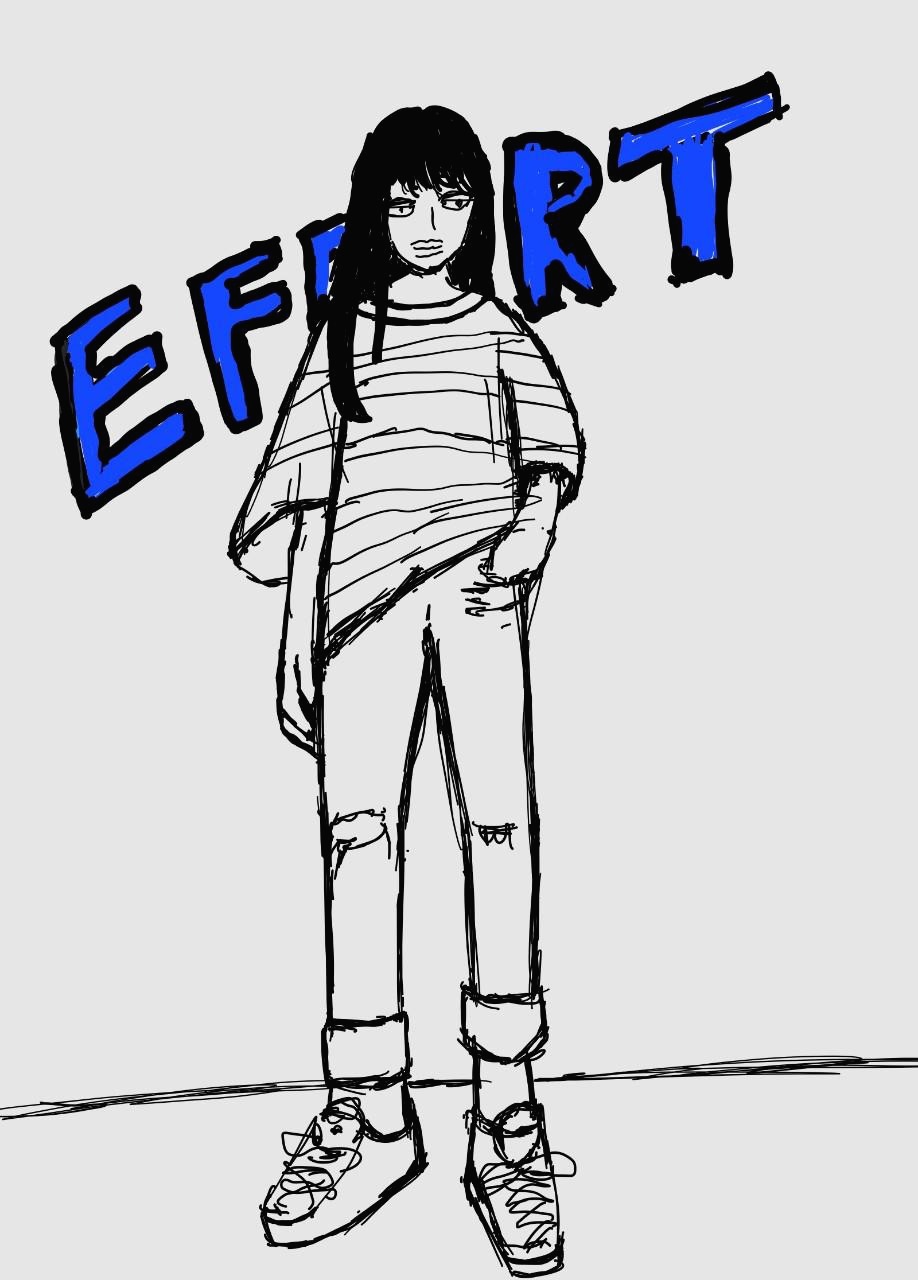250x250
Notice
Recent Posts
Recent Comments
Link
| 일 | 월 | 화 | 수 | 목 | 금 | 토 |
|---|---|---|---|---|---|---|
| 1 | 2 | 3 | 4 | 5 | ||
| 6 | 7 | 8 | 9 | 10 | 11 | 12 |
| 13 | 14 | 15 | 16 | 17 | 18 | 19 |
| 20 | 21 | 22 | 23 | 24 | 25 | 26 |
| 27 | 28 | 29 | 30 | 31 |
Tags
- 4948
- 재귀
- 티스토리챌린지
- 15649
- N-Queen
- 경사하강법
- streamlit
- 파이썬
- 1002
- end to end
- Retrieval
- n과 m
- 밑바닥부터 시작하는 딥러닝
- 9020
- REST API
- 1101
- 백준
- 파이싼
- 손실함수
- pyenv
- 그리디 알고리즘
- 개발환경
- video retireval
- 기계학습
- 신경망 학습
- BOJ
- 백트래킹
- Python
- 가상환경
- 오블완
Archives
- Today
- Total
파이톨치
[github] intial setting github With VSCode (수정 중) 본문
728x90
first, open vscode

and select clone git repo

insert your git repo url

then you can see thate repo cloned your computer.
if you change your file, you can see that mark.


setting git config
git config --global user.name ~~~
git config --global user.email ~~~
git branch -M main
but if you committed, github remote repo doesn't changed.


if you sync changes... or push your commit

you can see like that...
merge

if you can see this error, you have a problem about sync.

you have to pull....
git config pull.rebase false
728x90
'프로젝트' 카테고리의 다른 글
| 지금까지 했던 프로젝트들 (0) | 2025.03.11 |
|---|---|
| [프로젝트] auto GPU warning Program (0) | 2024.11.11 |
| [Dacon] Samsung AI Challenge 2024 (1) | 2024.08.20 |
| [데이터 전처리] Mecab 을 사용하여 단어를 토큰화하기 (4) | 2022.09.03 |
| [Mecab 오류] Exception: Install MeCab in order to use it: http://konlpy.org/en/latest/install/ (1) | 2022.09.03 |